

WHAT WE DO AT RENTWISE
Rental, Resale & IT Asset Disposition
We decommission retired IT equipment and restore them into high-quality equipment with a new phase of life. These remanufactured and refurbished computers will then be rented or sold to our customers in Malaysia and Singapore.
Why us?
A proven solution that has worked for businesses for over 2 decades.
Rental
We rent business-grade remanufactured and new computers to our corporate clients under an operating lease model, which includes comprehensive support services throughout the period.
Resale
Our Refurbished Computers are distributed through a network of IT retail partners.
IT Asset Disposition
Through our IT Asset Disposition (ITAD) service, we help our clients decommission their retired IT assets via our attractive buyout solution, which includes secure data wiping services.
Satisfaction
Guaranteed
At Rentwise, we put our money where our mouth is. As a rental customer, if we don’t meet our support promise to you, you'll get your next month's rental FREE!
At Rentwise, we put our money where our mouth is. As a rental customer, if we don’t meet our support promise to you, you'll get your next month's rental FREE!
At Rentwise, we put our money where our mouth is. As a rental customer, if we don’t meet our support promise to you, you'll get your next month's rental FREE!
Why should you place your trust with us?
Comprehensive Nationwide Coverage
East or West Malaysia, we have you covered
Excellent Customer Satisfaction Score
4 out of 5 star rating
Truly, Satisfaction Guaranteed
You bet! As a computer rental customer, if we don’t meet our support promise to you, you’ll get your next month’s rental free
Ever Ready to Serve
1.5 hours response time
Getting it right the first time
90% achievement of first-call resolution
Safeguarding our Support Promises
98% achievement of our service level agreement
Circularity
It is the key to a better tomorrow, so start by preserving our environment today.
To support a population of 8.6 billion people in the next decade, we must change our resource consumption to ensure enough food, water, and energy.

IT Carbon Calculator
Ignorance is not bliss all the time, especially when it comes to our beloved environment. The carbon footprint of new IT equipment is not often considered when we make our purchases. This has got to change.
Try out our IT Carbon Footprint Calculator to get an idea of how much negative impact you can help reduce when you use Rentwise’s remanufactured computers.
Try out our IT Carbon Footprint Calculator to get an idea of how much negative impact you can help reduce when you use Rentwise’s remanufactured computers.
Sustainability Impact with our Partners
We're proud of the contributions created with our partners environmentally and socially.
378 K
used computers
processed
64 K+
computers remanufactured
280 M
Kg CO2
reduced
31 K
school students
benefitted
01
Energy Solutions
Turpis egestas pretium aenean pharetra magna ac placerat amet. Sit amet luctus
02
Global Expertise
Venenatis lectus magna fringilla urna quis blandit turpis cursus diam vitae turpis.
03
For Commercial
Turpis egestas pretium aenean pharetra magna ac placerat amet. Sit amet luctus
04
Energy Solutions
Venenatis lectus magna fringilla urna quis blandit turpis cursus diam vitae turpis.
come join us
We're Hiring!
Let's work together to create a better world through technology.
Awards & Accolades





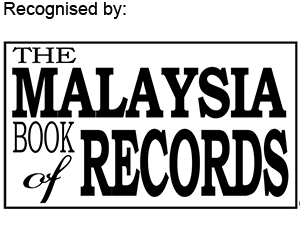





WHAT WE DO
What's Going on in
18
December 2023

Sustainable Synergy: IT Repurposing for The Lost Food Project by Rentwise and Arvato Systems
In a landmark collaboration, Rentwise, a leading remanufacturer of IT equipment, and Arvato Systems, a global IT services company, unite to support The Lost Food Project. This partnership marks a…
01
June 2023

Unlocking Potential: Rentwise and Sunway Medical Bring Digital Dreams to Life at Sekolah Jenis Kebangsaan (C) Tun Tan Cheng Lock
The halls of Sekolah Jenis Kebangsaan (C) Tun Tan Cheng Lock are buzzing with excitement as Rentwise, a certified remanufacturer, and Sunway Medical have ushered in a digital revolution for…



